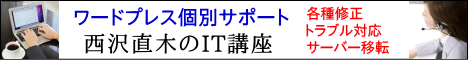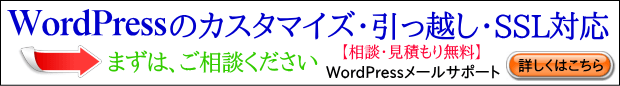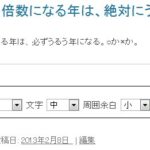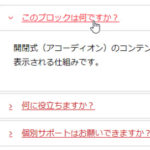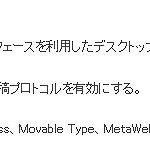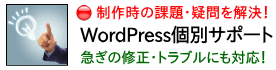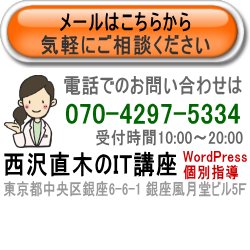Twenty Twelveのヘッダー(タイトルバー)からキャッチフレーズを削除する
ブラウザのタイトルバーに表示されるサイトのキャッチフレーズ(説明文)を削除するには、Twenty Twelveの場合はfunctions.phpを開いて、twentytwelve_wp_titleの一部を削除またはコメントにします。ここでは、コメント(/* ・・・ */)にしています。
○Twenty Twelveのfunctions.php
function twentytwelve_wp_title( $title, $sep ) {
global $paged, $page;
if ( is_feed() )
return $title;
// Add the site name.
$title .= get_bloginfo( 'name' );
// Add the site description for the home/front page.
/*****
$site_description = get_bloginfo( 'description', 'display' );
if ( $site_description && ( is_home() || is_front_page() ) )
$title = "$title $sep $site_description";
*****/
// Add a page number if necessary.
if ( $paged >= 2 || $page >= 2 )
$title = "$title $sep " . sprintf( __( 'Page %s', 'twentytwelve' ), max( $paged, $page ) );
return $title;
}
これにより、トップページでタイトルバーの後に付加されていたキャッチフレーズが削除されます。
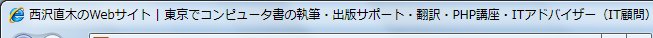
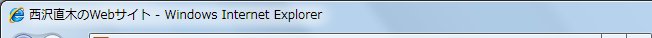
Twenty Elevenの場合は、header.phpを開いて同じように変更します。